Getting Started
| Version | Downloads | Build |
|---|---|---|
 |  |
Overview
swrv (pronounced "swerve") is a library using Vue Composition API hooks for remote data fetching. It is largely a port of swr.
The name “SWR” is derived from stale-while-revalidate, a cache invalidation strategy popularized by HTTP RFC 5861. SWR first returns the data from cache (stale), then sends the fetch request (revalidate), and finally comes with the up-to-date data again.
Features
- 📡 Transport and protocol agnostic data fetching
- ⚡️ Fast page navigation
- ⏲ Interval polling
🖥 SSR support(removed as of version0.10.0- read more)- 🖖 Vue 3 Support
- 🖖 Vue 2.7.x Support (under the
v2-latesttag on npm) - 🖖 Vue <= 2.6.x Support (under the
legacytag on npm) - Revalidation on focus
- Request deduplication
- TypeScript ready
- Minimal API
- Stale-if-error
- Customizable cache implementation
- Error Retry
With swrv, components will get a stream of data updates constantly and automatically. Thus, the UI will be always fast and reactive.
Installation
The version of swrv you install depends on the Vue dependency in your project.
Vue 3
# Install the latest version
yarn add swrv
Vue 2.7
This version removes the dependency of the external @vue/composition-api plugin and adds vue to the peerDependencies, requiring a version that matches the following pattern: >= 2.7.0 < 3
# Install the 0.10.x version for Vue 2.7
yarn add swrv@v2-latest
Vue 2.6 and below
If you're installing for Vue 2.6.x and below, you may want to check out a previous version of the README to view how to initialize swrv utilizing the external @vue/composition-api plugin.
# Install the 0.9.x version for Vue < 2.7
yarn add swrv@legacy
Usage
<template>
<div>
<div v-if="error">failed to load</div>
<div v-if="!data">loading...</div>
<div v-else>hello {{ data.name }}</div>
</div>
</template>
<script>
import useSWRV from 'swrv'
export default {
setup() {
const { data, error } = useSWRV('/api/user', fetcher)
return {
data,
error
}
}
}
</script>
In this example, the Vue Hook useSWRV accepts a key and a fetcher function. key is a unique identifier of the request, normally the URL of the API. And the fetcher accepts key as its parameter and returns the data asynchronously.
useSWRV also returns 2 values: data and error. When the request (fetcher) is not yet finished, data will be undefined. And when we get a response, it sets data and error based on the result of fetcher and rerenders the component. This is because data and error are Vue Refs, and their values will be set by the fetcher response.
Note that fetcher can be any asynchronous function, so you can use your favorite data-fetching library to handle that part. When omitted, swrv falls back to the browser Fetch API.
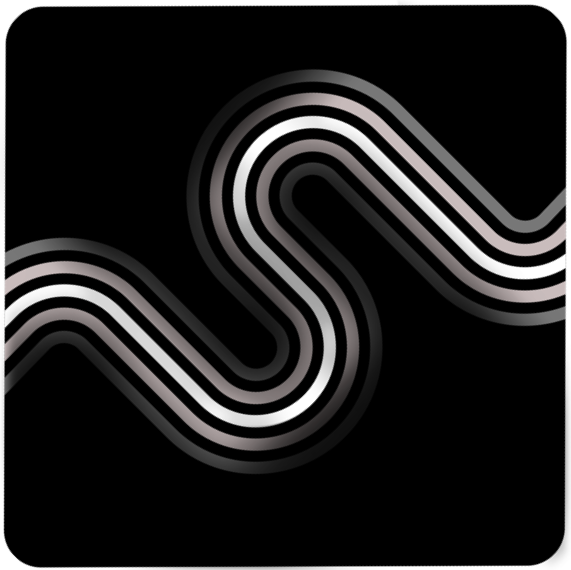 swrv
swrv