Features
Prefetching
Prefetching can be useful for when you anticipate user actions, like hovering over a link. SWRV exposes the mutate function so that results can be stored in the SWRV cache at a predetermined time.
import { mutate } from 'swrv'
function prefetch() {
mutate(
'/api/data',
fetch('/api/data').then((res) => res.json())
)
// the second parameter is a Promise
// SWRV will use the result when it resolves
}
Dependent Fetching
swrv also allows you to fetch data that depends on other data. It ensures the maximum possible parallelism (avoiding waterfalls), as well as serial fetching when a piece of dynamic data is required for the next data fetch to happen.
<template>
<p v-if="!projects">loading...</p>
<p v-else>You have {{ projects.length }} projects</p>
</template>
<script>
import { ref } from 'vue'
import useSWRV from 'swrv'
export default {
name: 'Profile',
setup() {
const { data: user } = useSWRV('/api/user', fetch)
const { data: projects } = useSWRV(() => user.value && '/api/projects?uid=' + user.value.id, fetch)
// if the return value of the cache key function is falsy, the fetcher
// will not trigger, but since `user` is inside the cache key function,
// it is being watched so when it is available, then the projects will
// be fetched.
return {
user,
projects
}
},
}
</script>
Stale-if-error
One of the benefits of a stale content caching strategy is that the cache can be served when requests fail.swrv uses a stale-if-error strategy and will maintain data in the cache even if a useSWRV fetch returns an error.
<template>
<div v-if="error">failed to load</div>
<div v-if="data === undefined && !error">loading...</div>
<p v-if="data">
hello {{ data.name }} of {{ data.birthplace }}. This content will continue
to appear even if future requests to {{ endpoint }} fail!
</p>
</template>
<script>
import { ref } from 'vue'
import useSWRV from 'swrv'
export default {
name: 'Profile',
setup() {
const endpoint = ref('/api/user/Geralt')
const { data, error } = useSWRV(endpoint.value, fetch)
return {
endpoint,
data,
error,
}
},
}
</script>
State Management
useSwrvState
Sometimes you might want to know the exact state where swrv is during stale-while-revalidate lifecyle. This is helpful when representing the UI as a function of state. Here is one way to detect state using a user-land composable useSwrvState function:
import { ref, watchEffect } from 'vue'
const STATES = {
VALIDATING: 'VALIDATING',
PENDING: 'PENDING',
SUCCESS: 'SUCCESS',
ERROR: 'ERROR',
STALE_IF_ERROR: 'STALE_IF_ERROR',
}
export default function(data, error, isValidating) {
const state = ref('idle')
watchEffect(() => {
if (data.value && isValidating.value) {
state.value = STATES.VALIDATING
return
}
if (data.value && error.value) {
state.value = STATES.STALE_IF_ERROR
return
}
if (data.value === undefined && !error.value) {
state.value = STATES.PENDING
return
}
if (data.value && !error.value) {
state.value = STATES.SUCCESS
return
}
if (data.value === undefined && error) {
state.value = STATES.ERROR
return
}
})
return {
state,
STATES,
}
}
And then in your template you can use it like so:
<template>
<div>
<div v-if="[STATES.ERROR, STATES.STALE_IF_ERROR].includes(state)">
{{ error }}
</div>
<div v-if="[STATES.PENDING].includes(state)">Loading...</div>
<div v-if="[STATES.VALIDATING].includes(state)">
<!-- serve stale content without "loading" -->
</div>
<div v-if="[STATES.SUCCESS, STATES.VALIDATING, STATES.STALE_IF_ERROR].includes(state)">
{{ data }}
</div>
</div>
</template>
<script>
import { computed } from 'vue'
import useSwrvState from '@/composables/useSwrvState'
import useSWRV from 'swrv'
export default {
name: 'Repo',
setup(props, { root }) {
const page = computed(() => root.$route.params.id)
const { data, error, isValidating } = useSWRV(
() => `/api/${root.$route.params.id}`,
fetcher
)
const { state, STATES } = useSwrvState(data, error, isValidating)
return {
state,
STATES,
data,
error,
page,
isValidating,
}
},
}
</script>
Vuex
Most of the features of swrv handle the complex logic / ceremony that you'd have to implement yourself inside a vuex store. All swrv instances use the same global cache, so if you are using swrv alongside vuex, you can use global watchers on resolved swrv returned refs. It is encouraged to wrap useSWRV in a custom composable function so that you can do application level side effects if desired (e.g. dispatch a vuex action when data changes to log events or perform some logic).
Vue 3 example
<script>
import { defineComponent, ref, computed, watch } from 'vue'
import { useStore } from 'vuex'
import useSWRV from 'swrv'
import { getAllTasks } from './api'
export default defineComponent({
setup() {
const store = useStore()
const tasks = computed({
get: () => store.getters.allTasks,
set: (tasks) => {
store.dispatch('setTaskList', tasks)
},
})
const addTasks = (newTasks) => store.dispatch('addTasks', { tasks: newTasks })
const { data } = useSWRV('tasks', getAllTasks)
// Using a watcher, you can update the store with any changes coming from swrv
watch(data, newTasks => {
store.dispatch('addTasks', { source: 'Todoist', tasks: newTasks })
})
return {
tasks
}
},
})
</script>
Error Handling
Since error is returned as a Vue Ref, you can use watchers to handle any onError callback functionality. Check out the test.
export default {
setup() {
const { data, error } = useSWRV(key, fetch)
function handleError(error) {
console.error(error && error.message)
}
watch(error, handleError)
return {
data,
error,
}
},
}
Cache
By default, a custom cache implementation is used to store fetcher response data cache, in-flight promise cache, and ref cache. Response data cache can be customized via the config.cache property. Built in cache adapters:
localStorage
A common usage case to have a better offline experience is to read from localStorage. Checkout the PWA example for more inspiration.
import useSWRV from 'swrv'
import LocalStorageCache from 'swrv/dist/cache/adapters/localStorage'
function useTodos () {
const { data, error } = useSWRV('/todos', undefined, {
cache: new LocalStorageCache('swrv'),
shouldRetryOnError: false
})
return {
data,
error
}
}
Serve from cache only
To only retrieve a swrv cache response without revalidating, you can set the fetcher function to null from the useSWRV call. This can be useful when there is some higher level swrv composable that is always sending data to other instances, so you can assume that composables with a null fetcher will have data available. This isn't very intuitive, so will be looking for ways to improve this api in the future.
// Component A
const { data } = useSWRV('/api/config', fetcher)
// Component B, only retrieve from cache
const { data } = useSWRV('/api/config', null)
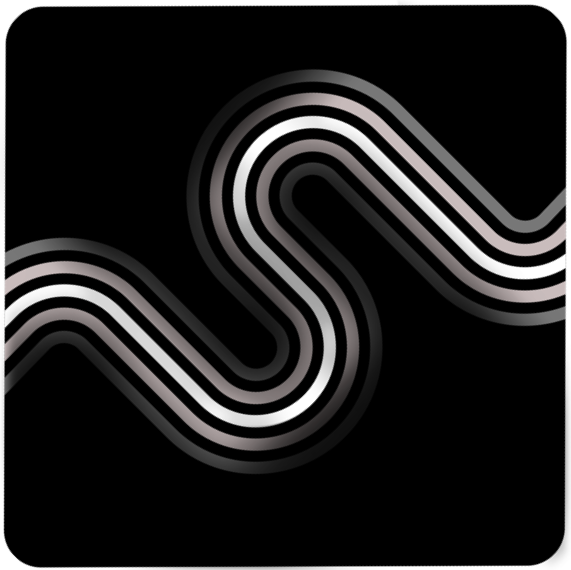 swrv
swrv